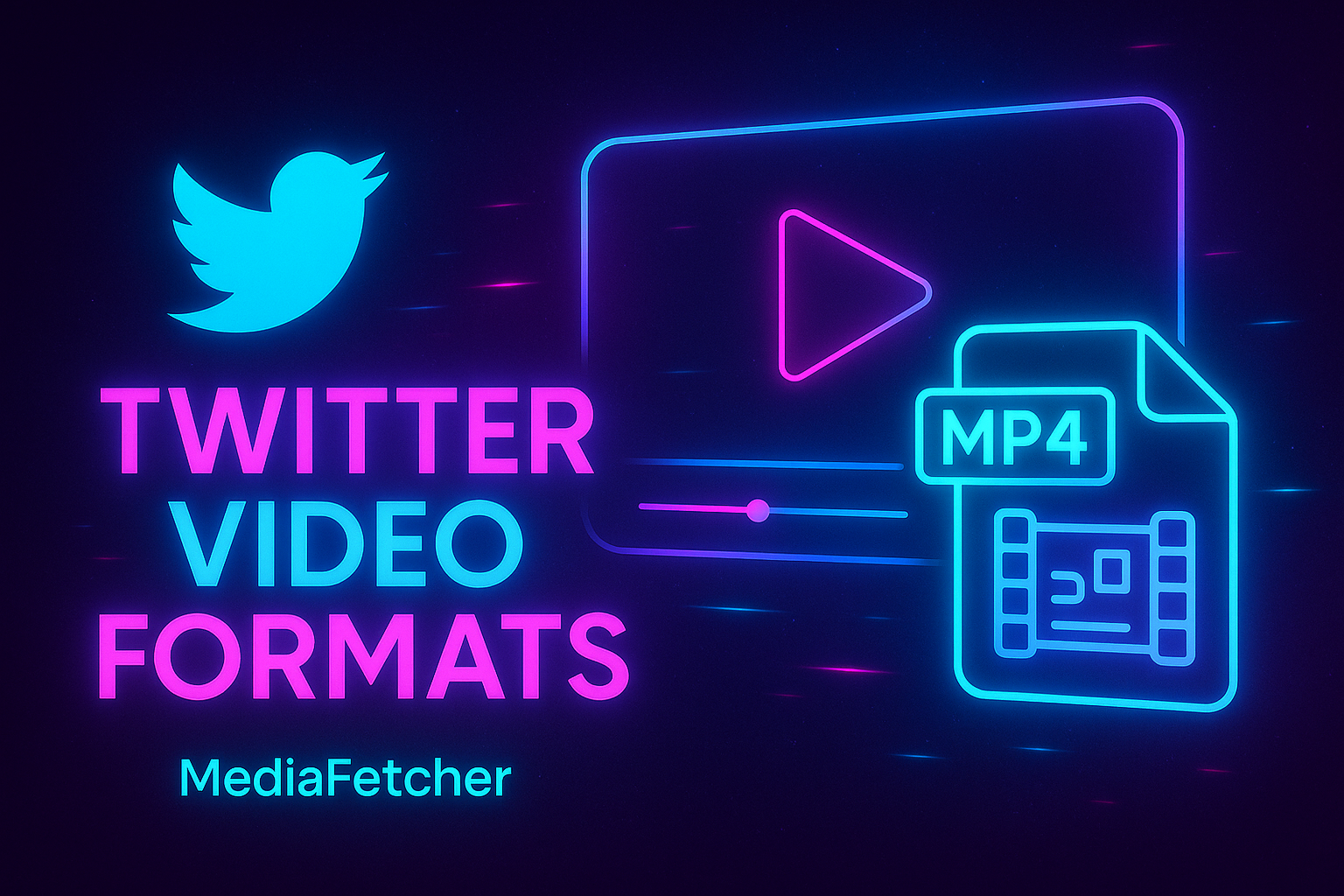Introduction
Understanding video formats is crucial when downloading Twitter videos to ensure compatibility across your devices, optimal quality, and appropriate file sizes. This comprehensive guide explains everything you need to know about Twitter video formats, codecs, and how to choose the right option when downloading videos with MediaFetcher.
Video Format Basics: Understanding the Terminology
Before diving into Twitter-specific formats, it's important to understand some fundamental concepts about digital video:
Container Format
A wrapper that holds video, audio, subtitles, and metadata together. Common containers include MP4, AVI, MKV, and MOV. The file extension (e.g., .mp4) typically indicates the container format.
Codec
Short for "compressor-decompressor," a codec is the algorithm used to encode and decode video or audio. Common video codecs include H.264 (AVC), H.265 (HEVC), and VP9. A codec determines how the video is compressed and affects quality and file size.
Bitrate
The amount of data processed per second during video playback, measured in kilobits per second (kbps) or megabits per second (Mbps). Higher bitrates generally mean better quality but larger file sizes.
Resolution
The number of pixels that make up a video frame, expressed as width × height (e.g., 1280×720 for 720p HD). Higher resolution means more detail.
Frame Rate
The number of frames displayed per second (fps). Common frame rates include 24fps (cinematic), 30fps (standard video), and 60fps (smooth motion).
Twitter's Video Format Specifications
Twitter has specific requirements for videos uploaded to its platform and processes these uploads in standardized ways:
Twitter Upload Specifications
| Feature | Specification |
|---|---|
| Accepted Upload Formats | MP4, MOV (most common) |
| Preferred Codec | H.264 (AVC) for video, AAC for audio |
| Maximum Resolution | 1920×1080 (1080p) |
| Maximum Frame Rate | 60 fps (frames per second) |
| Maximum File Size | 512MB for most accounts |
| Maximum Duration | 2 minutes 20 seconds for standard accounts Up to 10 minutes for certain verified accounts |
| Aspect Ratio | 1:1 (square), 16:9 (landscape), 9:16 (portrait) |
Twitter Output/Processing Specifications
When videos are uploaded, Twitter processes them into standardized formats:
| Feature | Specification |
|---|---|
| Output Container Format | MP4 exclusively |
| Video Codec | H.264 (AVC) |
| Audio Codec | AAC at approximately 128 kbps |
| Resolution | Multiple versions at different resolutions: - SD: typically 480p (854×480) - HD: typically 720p (1280×720) - Some newer videos: 1080p (1920×1080) |
| Bitrate | Variable depending on content: - SD: ~1 Mbps - HD: ~2-5 Mbps |
Understanding MP4: Twitter's Standard Format
Since Twitter outputs videos in MP4 format, it's worth understanding this format in more detail:
Why MP4 Is Twitter's Choice
MP4 (formally MPEG-4 Part 14) has become the standard format for online video distribution for several key reasons:
- Universal Compatibility - MP4 files are supported by virtually all modern devices, operating systems, and web browsers
- Good Compression - MP4 with H.264 offers an excellent balance of quality and file size
- Streaming Optimization - MP4 is designed to support efficient streaming, essential for a platform like Twitter
- Metadata Support - The format can include information about the video, author, and other metadata
Technical Features of MP4
Container Structure
MP4 is based on the ISO Base Media File Format (ISOBMFF) and supports multiple tracks, chapters, and complex metadata.
Codec Flexibility
While Twitter uses H.264 video and AAC audio, MP4 containers can theoretically support various codecs, including H.265, VP9, and others.
Advanced Features
MP4 supports features like closed captions, multiple language tracks, and chapters, though Twitter doesn't typically utilize these.
Progressive Download
MP4 files can be structured for progressive download, allowing videos to start playing before they're fully downloaded.
How MediaFetcher Processes Twitter Videos
When you use MediaFetcher to download Twitter videos, it's helpful to understand how our system processes these files:
Video Source Detection
MediaFetcher identifies the direct video source from Twitter's servers based on the tweet URL you provide.
Quality Option Analysis
Our system detects all available quality versions of the video (typically SD and HD, sometimes 1080p) that Twitter has generated.
Direct Download Preparation
MediaFetcher prepares direct download links to the original MP4 files on Twitter's servers, maintaining the exact quality and format Twitter has provided.
User Quality Selection
We present you with quality options (SD/HD) when available, allowing you to choose based on your needs.
Direct Download Delivery
When you select your preferred quality, MediaFetcher facilitates a direct download of the MP4 file to your device.
Choosing the Right Format for Different Use Cases
While Twitter videos are always in MP4 format, you may want to convert them for specific purposes. Here's guidance for common scenarios:
Mobile Viewing
Best Format: The original MP4 from Twitter is ideal for most mobile devices.
Why: MP4 is universally supported by iOS, Android, and other mobile platforms. It offers a good balance of quality and file size.
Tips:
- For storage-constrained devices, consider downloading the SD version
- Most modern smartphones can easily play HD and even 1080p Twitter videos
- No conversion is typically needed for mobile viewing
Desktop/TV Viewing
Best Format: MP4 (HD or highest available quality)
Why: The original MP4 format from Twitter works well on desktop computers and smart TVs, especially in HD quality.
Tips:
- Always choose HD quality when available for viewing on larger screens
- For newer smart TVs, the original MP4 format is ideal
- For older media players or TVs, you might occasionally need to convert to more compatible formats like AVI
Video Editing
Best Format: MP4 in highest available quality, potentially converted to ProRes or other editing formats for professional work
Why: Most video editing software works well with MP4 files, but professional editors sometimes prefer specialized formats.
Tips:
- Always download in HD when available if you plan to edit the video
- For basic editing in consumer software like iMovie or Windows Video Editor, the original MP4 works fine
- For professional editing in software like Adobe Premiere Pro or Final Cut Pro, consider converting to:
- ProRes for Apple environments
- DNxHD for Avid environments
- Uncompressed AVI for some Windows editing systems
Long-term Archiving
Best Format: MP4 in highest available quality
Why: MP4 offers a good balance of quality and file size for archival purposes and has excellent future compatibility prospects.
Tips:
- Always download in the highest quality available for archiving
- Consider making backup copies in different storage locations
- For extremely important archival content, you might consider lossless formats like FFV1 in MKV containers, though this will significantly increase file size
Re-sharing or Embedding
Best Format: MP4 (original format)
Why: The original MP4 format is widely compatible with other platforms and website embedding.
Tips:
- When re-sharing on other social platforms, the original MP4 format is usually ideal
- For website embedding, MP4 is the standard format supported by HTML5 video players
- Remember to respect copyright and attribution requirements when re-sharing content
Converting Twitter Videos to Other Formats
While the MP4 format provided by Twitter is suitable for most purposes, there may be times when you need to convert videos to other formats. Here's how to approach this:
Video Conversion Best Practices
- Avoid Multiple Conversions - Each time a video is converted, it loses quality. Convert directly from the original Twitter MP4 whenever possible.
- Understand Quality Settings - Most converters offer quality settings. Higher quality means larger files, while lower quality reduces file size but introduces visual artifacts.
- Consider the Destination - Choose your conversion settings based on where and how the video will be used.
- Test Before Batch Converting - If converting multiple videos, test your settings on one video first to ensure satisfactory results.
- Be Wary of Free Online Services - Some free online converters may add watermarks, reduce quality significantly, or present privacy concerns.
Common Format-Related Issues and Solutions
Users occasionally encounter issues related to video formats after downloading Twitter videos. Here are solutions to common problems:
Possible Causes:
- Very old devices might not support modern MP4 implementations
- The device might lack the proper codec
- The file might be corrupted during download
Solutions:
- Try a different media player app (like VLC, which includes many codecs)
- Convert the video to a more compatible format using tools like HandBrake
- For older devices, converting to an older format like AVI might help
- Try downloading the video again to ensure it's not corrupted
Possible Causes:
- Incomplete download
- Issues with the media player
- Problems with the original Twitter video
Solutions:
- Try a different media player
- Download the video again
- Use a video repair tool if the problem persists
- As a last resort, you can use video editing software to manually sync audio
Possible Causes:
- Low quality settings during conversion
- Multiple conversions causing compounding quality loss
- Inappropriate codec choices for the content type
Solutions:
- Always start with the highest quality source (HD when available)
- Use higher quality settings when converting, even if it results in larger files
- Convert directly from the original Twitter MP4, not from already converted versions
- For detailed content, use codecs and settings that preserve detail (higher bitrate)
Possible Causes:
- Converting to uncompressed or lightly compressed formats
- Very high bitrate settings
- Inefficient codec choice
Solutions:
- For most purposes, the original Twitter MP4 format offers a good balance of quality and size
- When converting, use modern, efficient codecs like H.264 or H.265
- Adjust bitrate settings based on content needs (lower for simple content, higher for complex scenes)
- Consider two-pass encoding for the best quality-to-size ratio
Future of Video Formats on Twitter
The landscape of video formats continues to evolve. Here's what we're observing and anticipating for Twitter video formats:
Adoption of More Efficient Codecs
While Twitter currently standardizes on H.264, there are indications they may eventually adopt more efficient codecs like H.265 (HEVC) or AV1. These codecs can deliver better quality at the same file sizes or maintain quality with smaller files.
Better Adaptive Streaming
Twitter continues to improve its adaptive streaming technology, which dynamically adjusts video quality based on connection speed. This could lead to more granular quality options beyond the current SD/HD distinction.
Higher Resolution Support
As displays improve and bandwidth increases, Twitter may eventually support higher resolutions like 4K, though this would likely be limited to specific content types or premium accounts initially.
Emerging Format Support
As new video formats like HDR (High Dynamic Range) and 360° video become more mainstream, Twitter may add support for these enhanced viewing experiences.
MediaFetcher closely monitors these developments and continuously updates our service to ensure compatibility with Twitter's latest video format implementations. We're committed to providing the best possible quality and format options as Twitter's platform evolves.
Conclusion
Understanding Twitter video formats helps you make informed decisions when downloading and working with Twitter videos. While Twitter simplifies things by standardizing on MP4 format with H.264 encoding, knowing the details about quality options, potential conversions, and best practices ensures you'll get the best results for your specific needs.
With MediaFetcher, you can be confident that you're getting Twitter videos in their original quality without additional compression or format changes. For most users, the MP4 format provided directly from Twitter is ideal for viewing, sharing, and archiving videos.
Ready to Download Twitter Videos?
Try MediaFetcher now to download Twitter videos in their original MP4 format with the highest available quality.
Go to MediaFetcher ToolFrequently Asked Questions
Can I download Twitter videos in formats other than MP4?
Twitter only provides videos in MP4 format, so all direct downloads will be MP4 files. If you need a different format, you'll need to convert the downloaded MP4 using a video conversion tool.
What's the difference between H.264 and H.265, and why does it matter?
H.264 and H.265 are video codecs, with H.265 being newer and more efficient. H.265 can provide the same quality at approximately half the file size of H.264. Currently, Twitter uses H.264, but if you're converting videos for storage efficiency, converting to H.265 can save space (though compatibility isn't as universal as H.264).
Does MediaFetcher change the format of Twitter videos?
No, MediaFetcher provides Twitter videos in their original MP4 format without any conversion or re-encoding. This ensures you get the exact quality Twitter provides without any additional quality loss.
Will converting Twitter videos to other formats improve their quality?
No, converting cannot add quality that wasn't present in the original. In fact, each conversion typically results in some quality loss. The best approach is to download in the highest quality available (HD) and only convert if necessary for compatibility reasons.
How can I reduce the file size of downloaded Twitter videos?
If you need smaller files, you can either download the SD version instead of HD, or use conversion tools like HandBrake to re-encode the video with lower bitrate settings or more efficient codecs like H.265. Just be aware that reducing file size will also reduce quality.