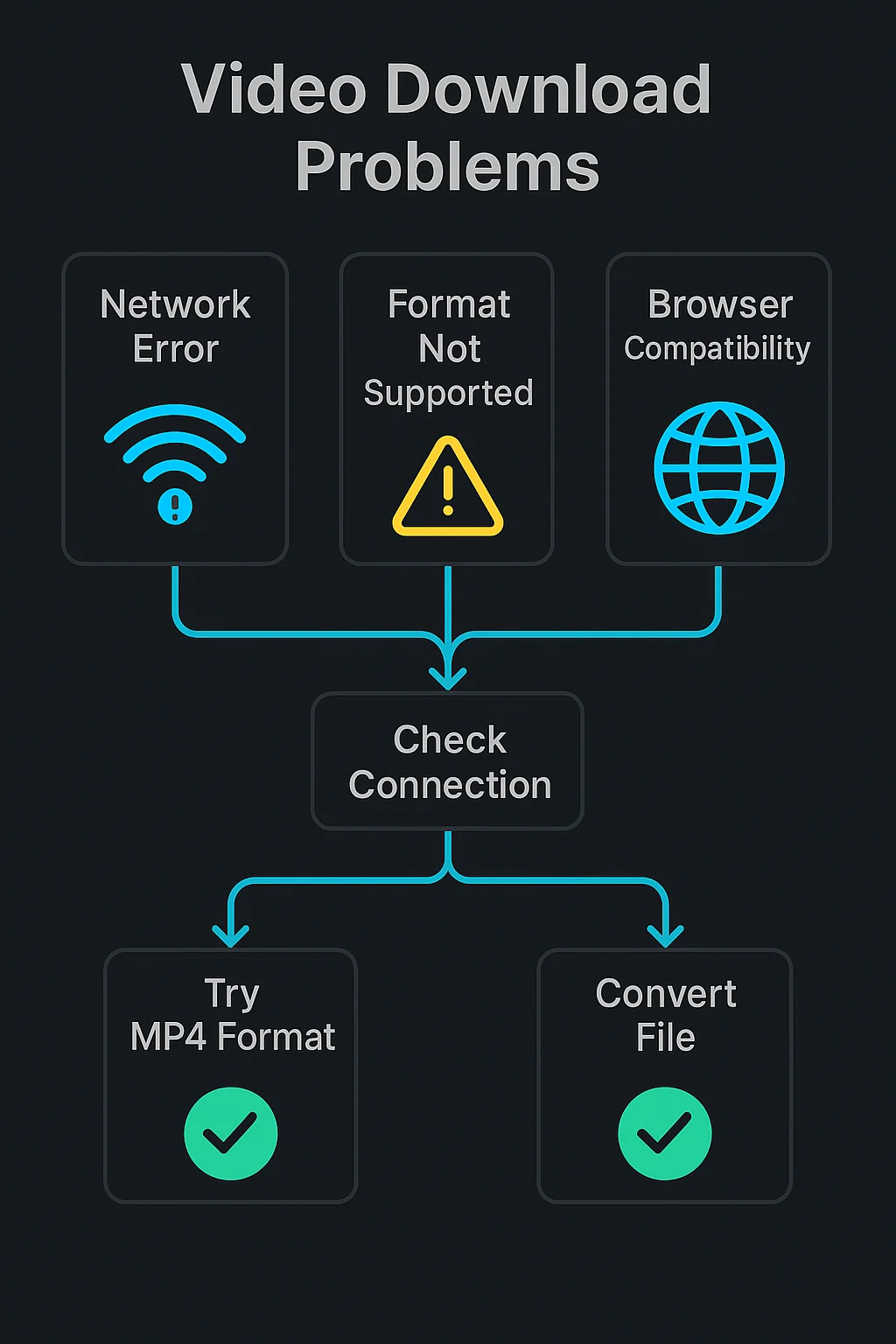Introduction
Downloading Twitter videos can sometimes be challenging due to various technical obstacles, platform restrictions, and unexpected errors. Whether you're encountering cryptic error messages, experiencing download failures, or struggling with quality issues, this comprehensive troubleshooting guide will help you identify and solve the most common problems that prevent you from saving Twitter videos successfully.
Understanding Why Twitter Video Downloads Fail
Before diving into specific solutions, it's helpful to understand the common reasons why Twitter video downloads might not work:
Access Restrictions
Twitter may restrict access to videos from private accounts, protected tweets, or content that violates platform policies. Some videos are only viewable by logged-in users or specific audiences.
Technical Limitations
Twitter's video delivery system changes periodically, which can break video downloaders. Media formats, encryption methods, and API modifications can all cause compatibility issues.
Regional Restrictions
Some content may be geo-restricted due to copyright or regional licensing agreements. Videos that are accessible in one country might be unavailable in others.
Service Issues
Problems might occur with either Twitter's servers or the download service you're using. Temporary outages, high traffic, or maintenance can interrupt the download process.
Top 8 Twitter Video Download Problems & Solutions
Let's tackle the most common issues you might encounter when trying to download Twitter videos:
Problem 1: "This Video Could Not Be Processed" Error
This error typically occurs when the download service can't properly access or process the video from Twitter's servers.
Solutions:
- Verify the URL - Ensure you're using the complete and correct Twitter post URL
- Try different formats - Some downloaders offer multiple format options; try an alternative if one fails
- Clear browser cache - Cached data can sometimes interfere with the download process
- Use MediaFetcher's direct processing - Our service uses specialized methods to handle problematic videos
Problem 2: Unable to Download from Private or Protected Accounts
Videos from private accounts or protected tweets are intentionally restricted by Twitter and typically cannot be downloaded by standard methods.
Solutions:
- Ensure you're logged in - If you're allowed to view the private content, log into Twitter in the same browser
- Request permission - Ask the content creator for permission or for them to make the content publicly accessible
- Look for public versions - Check if the same video has been shared publicly elsewhere
Problem 3: Geo-Restricted Content
Some Twitter videos may not be accessible in certain regions due to copyright restrictions or content policies.
Solutions:
- Use a VPN service - Connect to a server in a different region where the content may be available
- Try alternative download services - Some services may have servers in different regions
- Wait for availability - Some restrictions are temporary and may be lifted later
VPN Setup for Different Regions:
1. Subscribe to a reputable VPN service
2. Install their application on your device
3. Connect to a server in a different region (try US, UK, or Japan first)
4. Clear your browser cache
5. Attempt the download again through MediaFetcherProblem 4: Download Starts But Never Completes
This frustrating issue occurs when the download initiates but stalls or fails to complete.
Solutions:
- Check your internet connection - Ensure you have a stable connection
- Disable download managers - Some download managers conflict with video downloaders
- Try a different browser - Firefox or Chrome often provide the best compatibility
- Disable extensions - Browser extensions can sometimes interfere with downloads
- Use direct download - MediaFetcher offers direct server-to-server downloading for premium users
Common Causes of Incomplete Downloads
Network Issues:
- Unstable internet connection
- ISP throttling video content
- Network firewall blocking the transfer
Browser Issues:
- Insufficient browser memory
- Too many tabs or processes running
- Outdated browser version
System Issues:
- Low disk space
- Antivirus interrupting the download
- System sleep or power management settings
Problem 5: "Tweet Has Been Deleted" or "Cannot Find Tweet" Error
This error appears when the tweet containing the video no longer exists or can't be accessed.
Solutions:
- Verify the tweet still exists - Open the URL directly in your browser to check
- Check for URL errors - Ensure the URL wasn't truncated or modified
- Look for cached versions - Try services like the Internet Archive's Wayback Machine
- Search for reposts - The same video might have been shared by other users
Problem 6: Low Quality or Corrupted Downloads
Sometimes videos download successfully but with poor quality, artifacts, or corruption issues.
Solutions:
- Select a higher quality option - Check if higher resolution options are available
- Try a different format - MP4 generally offers better quality than WebM for Twitter videos
- Ensure complete downloads - Partially downloaded files can appear corrupted
- Try a different download tool - MediaFetcher implements advanced quality preservation techniques
- Verify original quality - The original Twitter video might be low quality
How to Identify Video Corruption
Visual Artifacts
Blocky patterns, green/purple screens, or pixelation beyond normal compression artifacts
Audio Problems
Out-of-sync audio, static noise, or audio cutting out unexpectedly
Playback Issues
Freezing, skipping, or premature ending of the video before its actual conclusion
File Size Discrepancy
File size significantly smaller than expected for the video length and quality
Problem 7: Mobile-Specific Download Issues
Mobile devices often present unique challenges when downloading Twitter videos.
Solutions:
- Use desktop mode - Switch your mobile browser to desktop mode
- Check storage permissions - Ensure your browser has permission to save files
- Clear browser cache - Remove cached data that might cause conflicts
- Try MediaFetcher's mobile-optimized interface - Designed specifically for smartphone compatibility
- Use a dedicated app - Consider apps specifically designed for media downloading if allowed by your device
Android Solutions
- File location - Check the Downloads folder in your file manager
- Browser selection - Chrome and Firefox work best for downloads on Android
- Download managers - Consider using Android download manager apps for better reliability
- Storage issues - Free up space if your device storage is nearly full
iOS Solutions
- Files app integration - Look for downloads in the Files app
- Safari downloads - Check Safari's download manager (down arrow icon)
- Screen recording - As a last resort, use iOS screen recording while playing the video
- iCloud storage - Verify you have sufficient iCloud storage if using it for downloads
Problem 8: "Server Error" or "Service Temporarily Unavailable"
These errors indicate problems with either Twitter's servers or the download service's infrastructure.
Solutions:
- Wait and retry - Most server issues are temporary
- Check service status - Look for announcements about Twitter or downloader outages
- Try alternative services - Different services use different server infrastructures
- Use MediaFetcher's redundant server network - Our service automatically routes requests through available servers
Advanced Troubleshooting Techniques
For persistent problems that don't respond to the solutions above, try these advanced troubleshooting methods:
Browser developer tools can help identify the source of download problems:
How to Use Developer Tools to Find Video Sources:
1. Open the Twitter post with the video
2. Press F12 (or right-click and select "Inspect")
3. Go to the Network tab
4. Filter for "media" or "video"
5. Play the video on Twitter
6. Look for file requests with .mp4 or .m3u8 extensions
7. Right-click on these files and copy the URL
8. Try downloading directly from this URLThis method requires technical knowledge but can bypass many common downloader issues by going directly to Twitter's video CDN.
Proxy servers can help resolve region-specific issues or bypass certain restrictions:
Use Reliable Proxies
Free proxies can be unreliable and pose security risks; consider paid proxy services with good reputations
Try Different Locations
Experiment with proxies from different countries if certain content is geo-restricted
Consider Speed
Proxies can slow down connections; balance access needs with download performance
MediaFetcher Premium offers integrated proxy capabilities for handling region-restricted content.
When standard downloaders fail, these alternative methods may work:
Screen Recording
Use screen recording software to capture the video as it plays. This method works for any viewable content but may result in lower quality. Windows has a built-in Game Bar (Win+G), macOS has QuickTime Player, and most mobile devices have screen recording features.
Browser Extensions
Video downloader extensions can sometimes access videos that web-based services cannot. Look for reputable extensions with good reviews and ensure they have the necessary permissions to access Twitter content.
Command-Line Tools
Advanced users can try command-line tools like youtube-dl (which works for many sites besides YouTube) or ffmpeg. These powerful tools can handle complex video streams but require technical knowledge to use effectively.
Twitter Platform Updates That Affect Downloads
Twitter periodically updates its platform, which can impact video downloaders. Understanding these changes helps troubleshoot new issues:
| Update Type | Potential Impact | Solution Approach |
|---|---|---|
| API Changes | Twitter may modify how video URLs are generated or accessed | Wait for download services to update their systems |
| Content Delivery Network (CDN) Updates | Changes in how videos are stored and served | Try alternative download methods or services |
| Security Enhancements | New measures to prevent unauthorized downloading | Use services that stay current with security changes |
| Video Format Changes | Introduction of new codecs or container formats | Ensure your downloader supports the latest formats |
| Platform Rebranding (X) | Changes in URL structures or domain names | Update bookmarks and ensure downloaders support new domains |
Why MediaFetcher Provides Reliable Twitter Video Downloads
MediaFetcher is designed to address common download problems through several technical advantages:
MediaFetcher's Troubleshooting Features:
- Adaptive Processing - Automatically adjusts to Twitter's changing video delivery systems
- Multiple Source Fallback - Tries alternative methods if the primary download path fails
- Format Conversion - Handles various Twitter video formats and converts them as needed
- Smart Error Handling - Provides clear, actionable error messages instead of generic failures
- Continuous Updates - Regular updates to maintain compatibility with Twitter platform changes
- Server-Side Processing - Handles complex downloads on our servers to avoid browser limitations
- Regional Redundancy - Servers in multiple regions to handle geo-restricted content
- Quality Optimization - Intelligently selects the highest quality version available
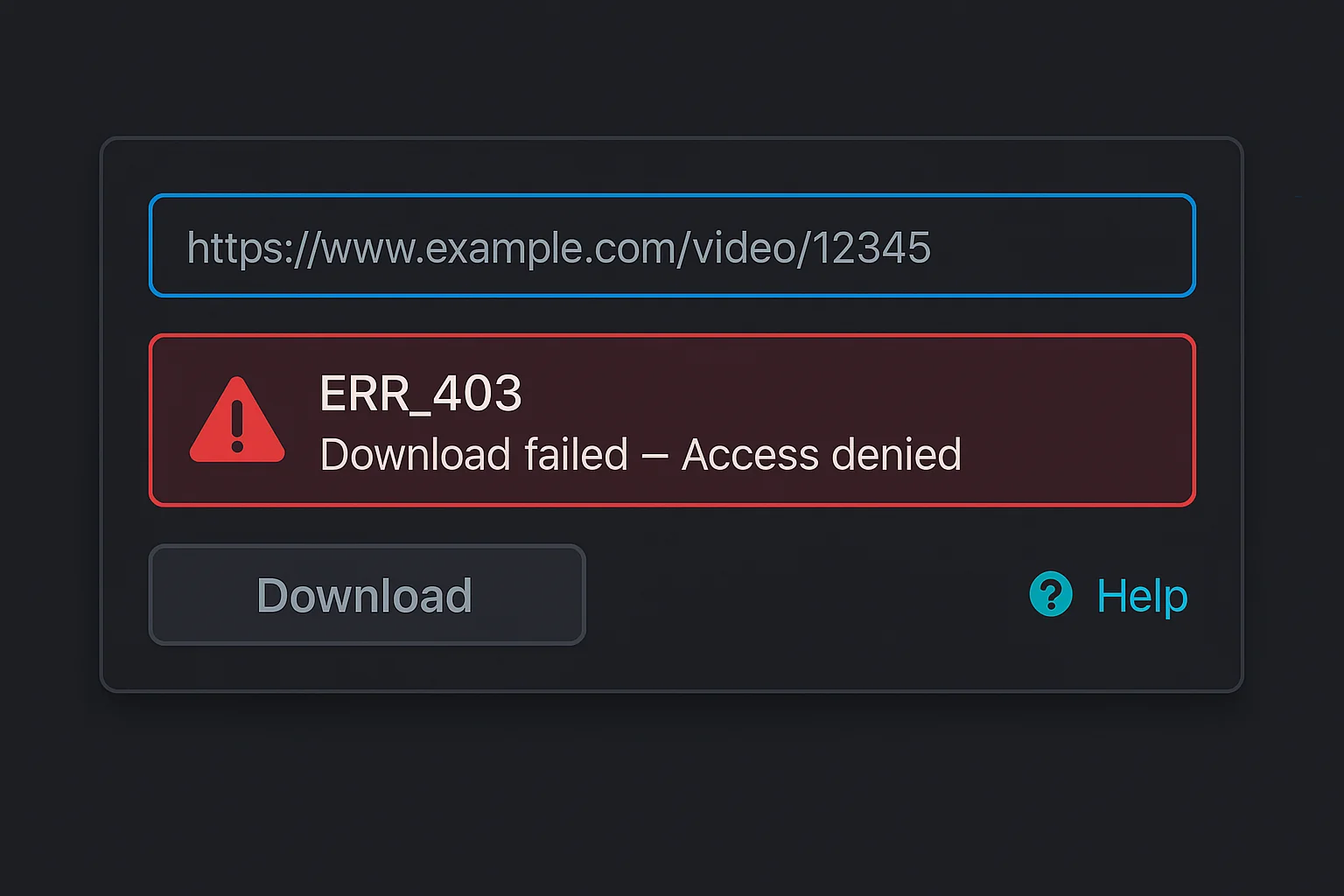
Conclusion
Twitter video download problems can be frustrating, but most issues have solutions when you know what to look for. By understanding the common causes of download failures and implementing the appropriate fixes, you can successfully save most Twitter videos you encounter.
Remember that while technical solutions can resolve most download issues, some videos may be intentionally protected or restricted. Always respect copyright regulations and the content creator's wishes regarding their material.
Try MediaFetcher for Trouble-Free Downloads
Experience our robust download technology with advanced error handling and troubleshooting capabilities.
Go to MediaFetcher ToolFrequently Asked Questions
Why do some Twitter videos download without sound?
This usually happens when the downloader fails to properly merge the separate audio and video streams that Twitter uses. MediaFetcher automatically handles this process, but some services may only capture the video portion. Try using a different quality option or download service if you encounter this issue.
Can I download Twitter Spaces or audio-only content?
Yes, though it requires different methods than video downloads. MediaFetcher supports Twitter Spaces recordings and audio-only content through our specialized audio extraction feature. Look for the audio download option when processing a Twitter URL that contains audio content.
Why does Twitter show "This media could not be played" for some videos?
This Twitter-side error usually indicates that the video is no longer available, is region-restricted, or has playback issues on Twitter's end. If Twitter itself can't play the video, download services won't be able to access it either. Try accessing the content from a different region or device to determine if it's a regional or device-specific issue.
Is it legal to download videos from Twitter?
The legality depends on several factors including the content, your jurisdiction, and intended use. Downloading publicly shared videos for personal use is generally acceptable in most regions, but redistributing content without permission may violate copyright laws. MediaFetcher recommends respecting creators' rights and using downloaded content in accordance with fair use principles.